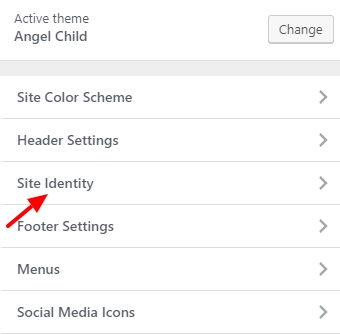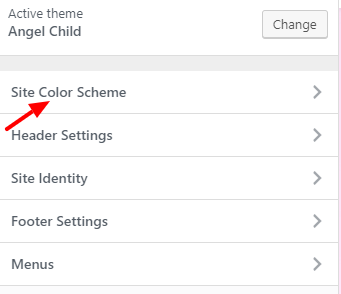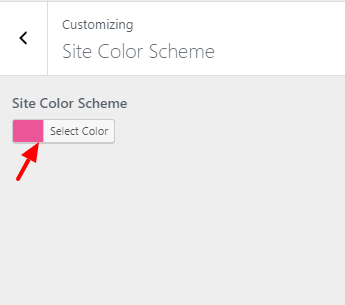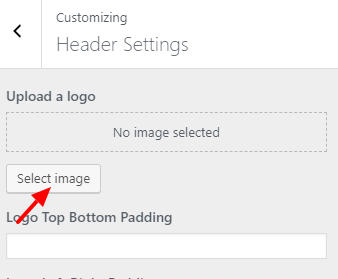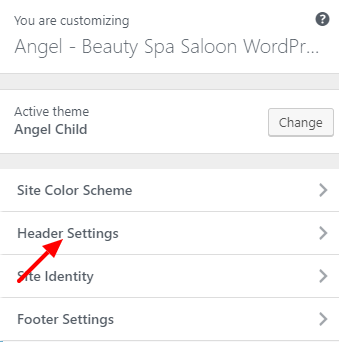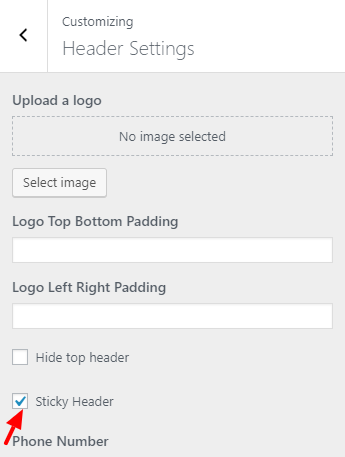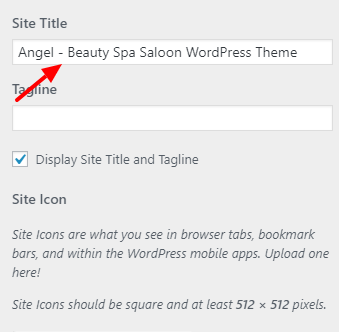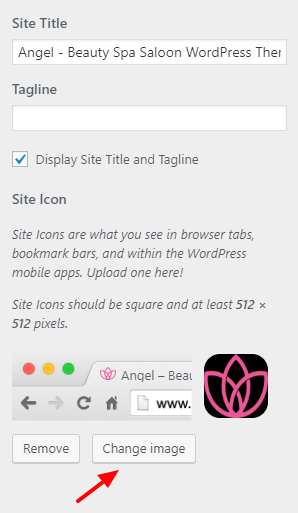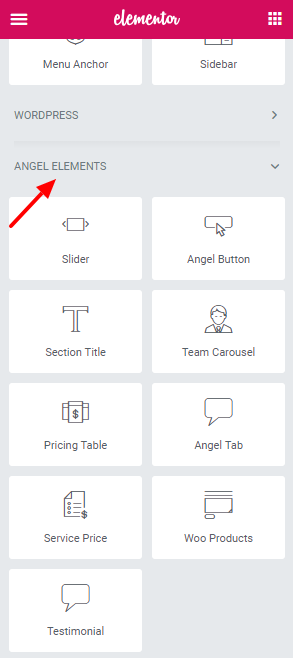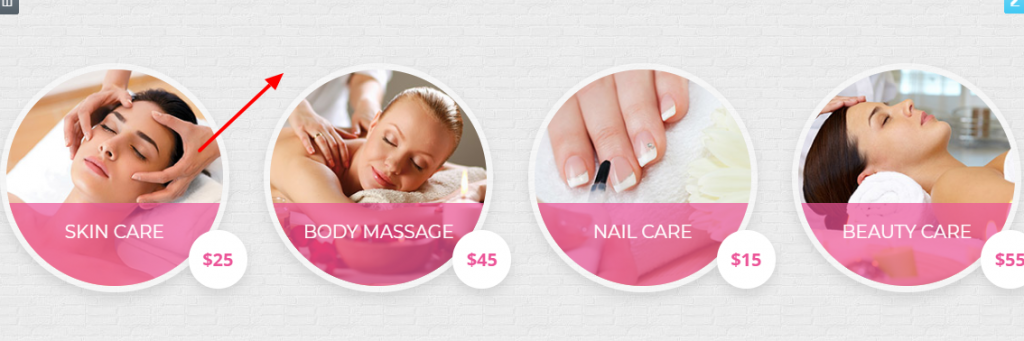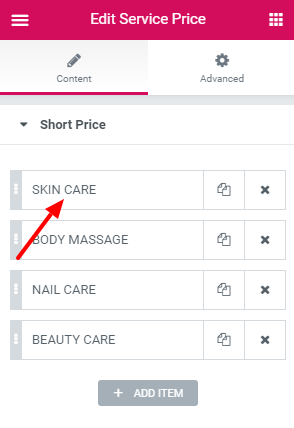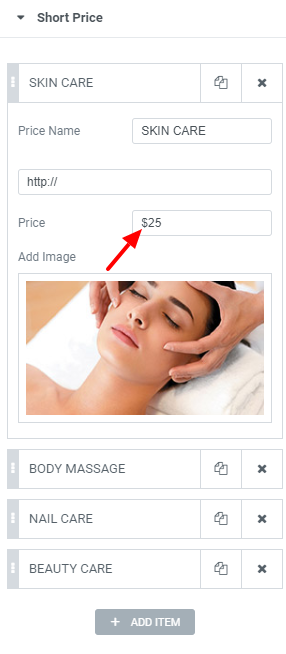Customization
CustomizationUsing Customizer
How to Change the Logo
1. To change the logo go to Appearance > Customize > Header Settings.
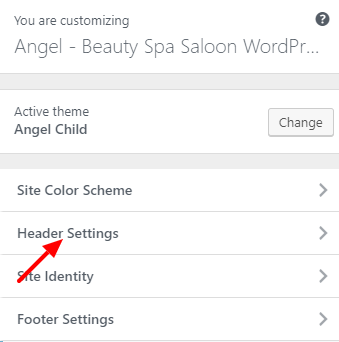
How to Change the Site Title
1. To set the site title go to Appearance > Customize > Site Identity.